How to contact Customer Support Team for live support
If you need real-time assistance, please use the "Live Chat" feature on the school website.
Even if you don't speak English, do not worry, you can ask questions in your native language and the site will automatically translate your messages into English, as well as our responses into your language.
How to use the "Online Customer Service" function
STEP 2. Click on the orange dialogue sign (bottom right corner of the screen):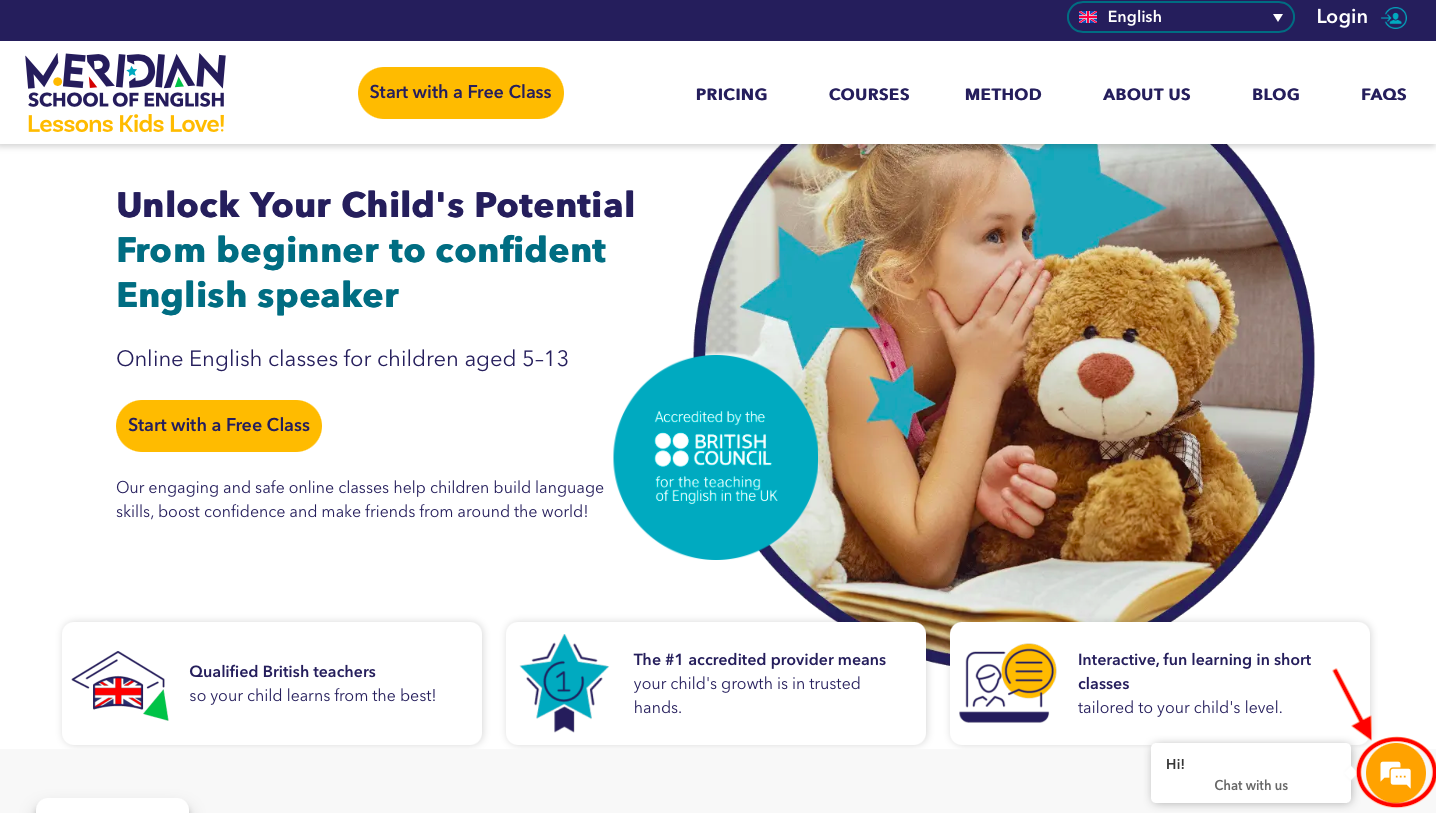
This feature is also available on mobile:
STEP 3. Before starting a conversation with us, be sure to enter your basic information:
STEP 4. After entering the information, please click "Start Chat" or press the "Enter" key on your keyboard to send us a message.
We will provide you with an instant response during business hours:
Customer Support Team working hours
Asian Market: 11.00 - 14.00 UK Time
EU+ Market: 15.45 - 18.45 UK Time
You can use this feature even when we're not online, and the auto-responder bot will answer basic questions for you.
We'll review your message and reply once we're online.
Alternatively, you can email us at support@meridianenglish.com.